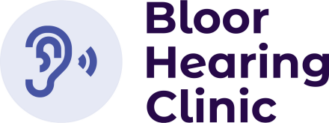Our Blog
How to Turn On Hearing Aid
Learning how to turn on hearing aids is the first step in using these advanced devices. This guide is for first-time users or those looking for a refresher. Click here for the difference between hearing aids and amplifiers. We’ll discuss tips to properly turn your hearing aids on and suggest troubleshooting methods if you encounter a problem.

Turning on Hearing Aids for the First Time
Many Canadians can benefit from hearing tests in Toronto, especially those noticing hearing loss signs only by their 40s. If you’re among first-time hearing aid users, there are two main ways to activate them: automatically or with buttons.
Automatic Activation
Some hearing aid models turn on as soon as you insert a fresh battery and close the battery door. Rechargeable hearing aids turn on as soon as you take it out of the charger. You’ll hear a brief start-up jingle within a few seconds, indicating they’re operational. Once inserted in the ear canal, this sound should stop.
Push-Button Activation
Meanwhile, other hearing aid models require a manual push. Look for a small button on the device itself. A press-and-hold for a few seconds should activate them.
If you suspect hearing loss and are looking for hearing tests or hearing aids, consult a qualified ear clinic in Toronto for a proper evaluation and personalized recommendations.
How to Properly Turn Hearing Aids On and Off
Once you’ve figured out the initial activation, turning your hearing aids on and off becomes easier. Doing it properly can keep your hearing device in good condition over time.
For automatic activation models, simply insert a new battery and close the compartment. For push-button models, press and hold the designated button.
Most models deactivate by opening the battery door. This helps preserve battery life when you’re not wearing them.
Rechargeable Hearing Aids
Oticon, Signia, Phonak rechargeable hearing aids are particularly popular models of rechargeable hearing aids. These types (like the Oticon Opn) eliminate the need for constant battery changes, making them a great choice for those considering a hearing aid in Toronto.
Just like a normal charging practice, place your hearing aids in their designated charger at night or when not in use. Charging times vary by model, but a full charge typically lasts throughout the day. Turning them on and off goes the same way as well, automatically or via a button press.
Connecting to Other Devices
Many modern hearing aids offer Bluetooth connectivity, allowing them to pair with smartphones, TVs, and other devices. The activation process for Bluetooth functionalities might differ. Consult your user manual or ask your hearing healthcare professional for guidance on setting up this feature.
What to Do If Your Hearing Aid Won’t Switch On
Encountering a non-functioning hearing aid can be frustrating. Here are some troubleshooting steps:
Check the battery.
Check the volume.
Clean your hearing aids regularly with caution.
Check for any visible cracks or damage.
What to Do If Your Hearing Aid Keeps Shutting Off
Your hearing aid might keep shutting off unexpectedly due to the following reasons:
Low or weak battery
Automatic shut-off feature
Technical glitches or issues
Additional Things to Know: Hearing health problems like tinnitus (ringing or buzzing sounds in the ears) usually go along with hearing loss. Consult a tinnitus audiologist for further evaluation and treatment options before using any hearing devices.
Final Thoughts
Your hearing healthcare professional is your best resource for all things hearing aid-related. They can provide personalized instructions, address any concerns, and ensure your hearing aids function optimally for your needs.